


Sejak dirilis pada 2015, KASKUS FJB sudah berhasil menjadi forum yang mewadahi lebih dari 10 juta lapak Agan dan Sista. Kami mengucapkan banyak terima kasih kepada Agan dan Sista, para penjual dan pembeli di KASKUS FJB.
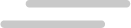
KASKUS memutuskan untuk melakukan pembaruan fitur KASKUS FJB, yang siap akan dimulai pada tanggal 6 April 2023. KASKUS FJB bakal hadir lebih simple & mudah dengan terintegrasi kembali ke forum!
Terima kasih banyak atas dukungan Agan dan Sista selama ini.